Tuesday, September 09, 2008 9/09/2008 12:50:00 PM
Steve Gerding, Software EngineerOne of our favorite aspects of TV view is that it provides an uninterrupted viewing experience. You can browse through multiple results pages and sort, filter or refine your search - all without interrupting the video you're watching. Videos need to be playable on Google Video in order to provide this seamless experience, and while most videos are, some are not. In order to make it easier to identify playable videos, these videos are marked with the playable icon as shown below:
 Videos that cannot be played directly in the TV view can still be watched by following the link to the original hosting site. If you want to see only videos that are playable on Google Video in your search results, you can restrict your search to playable videos using the radio buttons under the search box:
Videos that cannot be played directly in the TV view can still be watched by following the link to the original hosting site. If you want to see only videos that are playable on Google Video in your search results, you can restrict your search to playable videos using the radio buttons under the search box: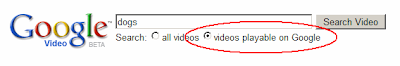 We hope this new feature enhances your video search and viewing experience on Google Video. If you are a webmaster and would like your videos to be playable on Google Video, check out our Video Sitemaps Help Center.
We hope this new feature enhances your video search and viewing experience on Google Video. If you are a webmaster and would like your videos to be playable on Google Video, check out our Video Sitemaps Help Center.

